How To Install Nginx RTMP Media Server?
An HLS Streaming Server is one of the most prevalent video streaming protocols. It’s possible to broadcast media material adapted to the user’s device and network circumstances using HLS, an adaptive streaming technique. Further, the Nginx RTMP module may be used to combine HLS and RTMP with the Nginx web server. This tutorial will set up the HLS live streaming server on Ubuntu.
Installation Instructions:
1)start updating your apt repositories
#apt-get update

2) Install required packages:
#apt-get install -y git build-essential ffmpeg libpcre3 libpcre3-dev libssl-dev zlib1g-dev

3) Clone Module:
#git clone https://github.com/sergey-dryabzhinsky/nginx-rtmp-module.git

4)Download Nginx
#wget http://nginx.org/download/nginx-1.17.6.tar.gz

5) Extract and compile the Nginx with RTMP module
#tar -zxvf nginx-1.17.6.tar.gz
#cd Nginx-1.17.6
#./configure --prefix=/usr/local/nginx --with-http_ssl_module –add-module=../nginx-rtmp-module
#make -j 1
#make install

6) Configure Nginx Daemon
#wget https://raw.github.com/JasonGiedymin/nginx-init-ubuntu/master/nginx -O /etc/init.d/nginx
#chmod +x /etc/init.d/nginx
7)Enable on boot Nginx service
#update-rc.d nginx defaults
Editing nginx configuration:
#cp -p /usr/local/nginx/conf/nginx.conf nginx.conf_backup
Open Nginx configuration file:
#vim /usr/local/nginx/conf/nginx.conf
Add the following configuration:-
worker_processes 1;
error_log logs/rtmp_error.log debug;
pid logs/nginx.pid;
events {
worker_connections 1024;
}
http {
server {
listen 80;
server_name localhost;
location /hls {
# Serve HLS fragments
# CORS setup
add_header 'Access-Control-Allow-Origin' '*' always;
add_header 'Access-Control-Expose-Headers' 'Content-Length';
# allow CORS preflight requests
if ($request_method = 'OPTIONS') {
add_header 'Access-Control-Allow-Origin' '*';
add_header 'Access-Control-Max-Age' 1728000;
add_header 'Content-Type' 'text/plain charset=UTF-8';
add_header 'Content-Length' 0;
return 204;
}
types {
application/vnd.apple.mpegurl m3u8;
video/mp2t ts;
}
root /mnt;
add_header Cache-Control no-cache;
}
}
}
rtmp {
server {
listen 1935;
chunk_size 8192;
application hls {
live on;
meta copy;
hls on;
hls_path /mnt/hls;
}
}
}
:wq (Save and exit vim editor)
Create the required directories:
#mkdir /mnt/hls
#mkdir /mnt/recordings
Restart the Nginx service:
#systemctl restart nginx
Check the Nginx listening ports using the netstat command:
#netstat -tulpn | grep nginx

Start stream with any key using OBS:
rtmp://localhost/hls


Check your streaming in VLC using network stream:
http://localhost/hls/manualtesting.m3u8


A free consultation with an Nginx RTMP or HLS server expert is a good idea if you have any concerns or queries regarding the process. Your video streaming project might benefit from our expertise in determining the best server hardware for your needs.
Last Update: July 26, 2022
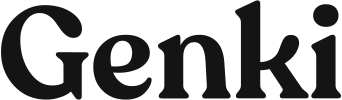





0 Comments