Md Sohag Rana
January 31, 2023
Installing Apache 2 and PHP 7.4 on UBuntu 20
On this article I will explain how to install Apache 2 and PHP 7.4 (and his basic extensions) on Linux Ubuntu 20.04 LTS using apt get command.
I like this method (apt get) not just because it is easy, but also because you can go back and restore if you don't like it using apt get remove packageName. Meavy in other post I will explain how to compile from source Apache and PHP…
First, we are going to log in has a Super User and then update and upgrade our system using the following commands:
sudo su
apt update
apt upgrade
Note: if you have any dependencies problems on the installation, try to use apt get -f install to resolve it.
Second, let's install Apache!
sudo apt install apache2
How you can see, I am not specifying Apache version and, because of that, I will get the latest version that Ubuntu 20.04 has in his repositories. For Apache, that is good enough and with that you will be able to install the most recent software.
You can check the Apache version installed with the command:
apache2 -v
By default, Apache service will run from boot and you can manage it (start, stop and restart) using the following commands:
sudo service apache2 start
sudo service apache2 stop
sudo service apache2 restart
Note: If you start Apache and get the following message:
“Could not reliably determine the server’s fully qualified domain name, using 127.0.1.1. Set the ‘ServerName’ directive globally to suppress this message.”
You have to add at the end of the config file apache2.conf the instruction ServerName localhost. You can edit the file with the command:
sudo gedit /etc/apache2/apache2.conf
additionally, you must allow clean url changing the following lines:
DirectoryIndex index.php index.html
To validate the installation, create a info.php file in /var/www/html with the following code:
Then acces to 127.0.0.1/info.php and you should get the next result:
Subscribe Us
Most Popular
Categories
Contact Us
Main Tags
Pages
Donation
Popular Posts
Popular Posts
Creating a new hostgroup by nagios server
January 21, 2023
Nagios Core - Installing Nagios Core From Source
January 21, 2023

Live TV Server List
April 27, 2022
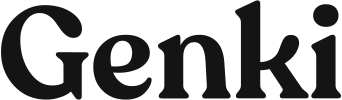


0 Comments